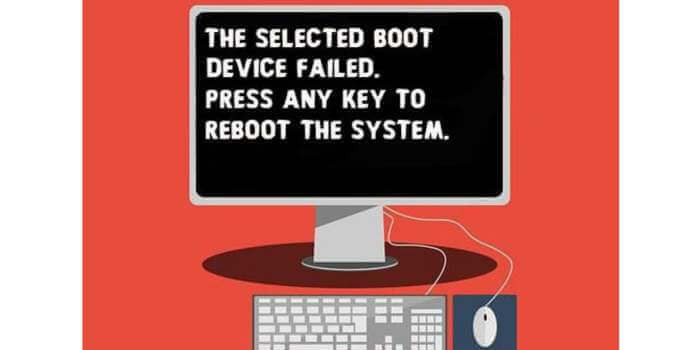
What should I do if a black screen appears when I turn on the computer
Computer with black screen is a common problem that users face all the time. Different answers can be found to the question "why the computer screen does not turn on" (depending on the type of damage and the reasons). In most cases, it is recommended to contact computer service specialists who have the appropriate equipment to perform a thorough diagnosis.
Types of malfunctions when turning on computer equipment:
The system unit turns on (the sound of coolers of the cooling system is heard, the speaker of the system gives a signal confirming the successful verification of devices), but the image is not displayed on the monitor.
The screen shows service information, the BIOS logo, but the operating system does not load, there is no image on the display.
The system unit does not start at all.
At startup, signals are heard from the system speaker, corresponding to some kind of failure inside the system unit.
Causes of black screen after starting the computer
In some cases, the monitor does not turn on for trivial reasons that even an inexperienced user can eliminate on his own. Therefore, before contacting a computer repair shop in Sofia, you should follow a few simple steps to make sure that it is worth repairing by professional craftsmen. The most common reasons for a missing image include:
• The monitor is not receiving power.
• The power cord of the computer or laptop is damaged.
• Monitor power issues.
• The laptop battery is dead.
• The hard drive is damaged or infected with malware.
• Computer memory problem.
• Video adapter failure.
• The device has a faulty power supply, motherboard or other component.
If the monitor does not turn on, it is recommended to do the following:
Check if the monitor is turned on (press the corresponding button on the device).
Connect the surge protector to another outlet. If the problem persists, replace the surge protector.
Make sure that the power cables of the system unit and the monitor are working. Connect working cables tested on other devices.
Check the condition of the video cable. Connect another test cable. If the problem persists, one of the connectors (on the monitor or video adapter) may be damaged. Then you will need to contact computer repair shops.
Laptop users should check the battery status. If the laptop starts up when you connect the charger cable, the problem is with the battery. Otherwise, it is recommended that you take the laptop in for repair. Our repair shop is one of the most reliable computer repair shops in Sofia - we are waiting for you!
Computer with black screen is a common problem that users face all the time. Different answers can be found to the question "why the computer screen does not turn on" (depending on the type of damage and the reasons). In most cases, it is recommended to contact computer service specialists who have the appropriate equipment to perform a thorough diagnosis.
Types of malfunctions when turning on computer equipment:
The system unit turns on (the sound of coolers of the cooling system is heard, the speaker of the system gives a signal confirming the successful verification of devices), but the image is not displayed on the monitor.
The screen shows service information, the BIOS logo, but the operating system does not load, there is no image on the display.
The system unit does not start at all.
At startup, signals are heard from the system speaker, corresponding to some kind of failure inside the system unit.
Causes of black screen after starting the computer
In some cases, the monitor does not turn on for trivial reasons that even an inexperienced user can eliminate on his own. Therefore, before contacting a computer repair shop in Sofia, you should follow a few simple steps to make sure that it is worth repairing by professional craftsmen. The most common reasons for a missing image include:
• The monitor is not receiving power.
• The power cord of the computer or laptop is damaged.
• Monitor power issues.
• The laptop battery is dead.
• The hard drive is damaged or infected with malware.
• Computer memory problem.
• Video adapter failure.
• The device has a faulty power supply, motherboard or other component.
If the monitor does not turn on, it is recommended to do the following:
Check if the monitor is turned on (press the corresponding button on the device).
Connect the surge protector to another outlet. If the problem persists, replace the surge protector.
Make sure that the power cables of the system unit and the monitor are working. Connect working cables tested on other devices.
Check the condition of the video cable. Connect another test cable. If the problem persists, one of the connectors (on the monitor or video adapter) may be damaged. Then you will need to contact computer repair shops.
Laptop users should check the battery status. If the laptop starts up when you connect the charger cable, the problem is with the battery. Otherwise, it is recommended that you take the laptop in for repair. Our repair shop is one of the most reliable computer repair shops in Sofia - we are waiting for you!



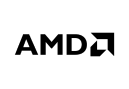
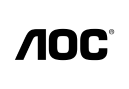


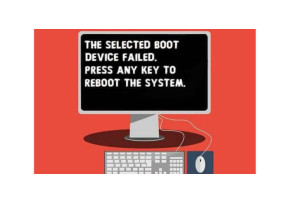


Comments (0)