
5 reasons for laptop failure
We offer quality models of second-hand laptops Sofia. We also provide computer service. Based on our otitis, we can determine 5 common reasons for your device to fail.
Many users blame the manufacturers and claim that they produce unreliable equipment. But, according to statistics, it is the users who are most often to blame for premature breakdowns. How to avoid repairing the laptop for as long as possible?
The first reason (and the most common) is spilling some kind of liquid on the laptop keyboard.
Due to its small size, the laptop can be held on your knees, placed on a chair while traveling in any transport, while holding different in your hands.
As a result of spilling these drinks, the liquid causes the keyboard to malfunction or gets under it, damaging all the internal hardware.
Do not hold to the keyboard, full glasses!
The second reason is overheating. All components of the laptop are located compactly and in this respect they heat each other.
If you keep the laptop constantly on any surface without a gap between them, then cold air will stop flowing into the computer.
To avoid frequent overheating (due to frequent reboots and various types of problems), the laptop should be kept on special stands (with or without a cooler).
The cause of overheating can also be contamination inside the laptop - dust. Therefore, the laptop should be cleaned from it regularly.
And you should not clean the laptop yourself, it is better to trust the experts.
The third reason is a malfunction of the power supply (battery). The power supply is the source of power for the laptop, and if it is damaged, the laptop will not be able to work for a long time without a constant connection to the mains.
The causes of the damage are most often a factory defect, unless the owner himself has damaged the device (it is enough to damage the battery charging wire or its connector in the laptop case).
The fourth reason is damage to the laptop screen. This cause can occur when the device is handled carelessly. If you accidentally forget the pen (or other object) on the keyboard and close the cover, the screen will be damaged.
At best, there will be a few cracks on it, and at worst - it will completely stop working.
Replacing the matrix on a laptop is by no means a cheap pleasure. Even if you plan to purchase and install the matrix yourself, without resorting to the help of professionals. Therefore, do not leave anything on the keyboard when closing the cover.
The fifth reason is the incorrect use of USB connectors and power connectors. If the connectors are handled carelessly, they may stop functioning.
With any connected device, a short circuit can occur, as a result of which the USB port can be damaged, and there is a possibility of damage not only to the port, but also to the device itself.
Also, you should be careful when frequently plugging and unplugging the power connector and moving from place to place with a dangling power cord.
Be sure to check out our wonderful models in our second-hand laptop shop in Sofia!



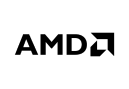
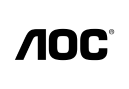


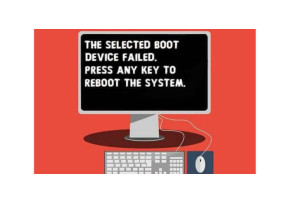


Comments (0)